DNS
Does DNSPod support wildcard for third-level domains?
Yes. Different plans support different number of domain levels. For more information, please see Wildcard Description.
Does DNSPod provide domain name registration or hosting services?
Yes.
How does DNSPod tell different search engines from one another?
DNSPod has an library of search engine spider IPs.
Does DNSPod support domain 301 redirect?
Yes. DNSPod's URL is 301 redirect.
Can I make a website inaccessible to specified regions?
This can be achieved by configuring more than one split zone.
What are the common ways of DNS hijacking? How should webmasters and netizens respond?
There are two service roles in DNS: recursive DNS and authoritative DNS. Authoritative DNS controls website resolution, while recursive DNS only acts as a cache. Therefore, what matters to webmasters is authoritative DNS, i.e., the DNS address entered in the domain registrar, while the netizens use recursive DNS.
There are two types of DNS hijacking:
- Hijacking of authoritative DNS
There are two forms of this kind of attacks. The first is to control the account at the domain registrar. For example, a few years ago, a hacker attacked a company's account at the domain registrar and modified the NS record of xx.com, which was like changing the authoritative DNS. That was control of the content at the source, so all recursive DNS servers were contaminated and all netizens were redirected to the wrong page. At that point, if we checked with tools such asdigornslookup, we would have found that all the content of the DNS server was incorrect. To resolve that issue, we need to not only change the NS record back to our own authoritative DNS server, but also wait for all recursive DNS servers' caches to expire and the data to be refreshed before we can access the correct website. The second is to invade the authoritative server to fully control it, which is more difficult to do. - Hijacking of recursive DNS
If the DNS uses unreliable UDP packets for communication, an attacker may have the opportunity to impersonate an authoritative DNS server and use fake data to deceive the recursive DNS. Attacks against the recursive DNS are usually regional. For example, if a hacker attacks one or several recursive DNS servers, only access using those servers is affected. In this case, usingdigornslookupfor testing will reveal that some recursive DNS servers are incorrect but some work properly.
For ordinary netizens, it is recommended to use a more secure recursive DNS server, such as the public DNS 119.29.29.29 of DNSPod. Usually, it is less likely that a public DNS will be hijacked, so if the result returned by 119.29.29.29 is correct, the authoritative DNS service is normal. For most webmasters, it is recommended to keep the account registered at the domain registrar secure and use an authoritative DNS service provider with strong technical expertise.
What if I am prompted that "The DNS of your domain is not modified"?
This is generally caused by the following reasons:
- Your newly registered domain has not been synced to the system. Please wait patiently.
- The DNS of your domain is not the DNS server address of DNSPod. You need to change it to the DNSPod server address. For more information, please see [Modifying DNS Server](Modifying DNS Server).
- Your domain has been deactivated by the registrar. Please contact the domain registrar for assistance.
- DNS server changes will take effect globally in 0–48 hours. Please wait patiently.
What technologies does paid DNSPod services rely on to achieve website access acceleration? What about CDN cache acceleration?
DNSPod specializes in accurate intelligent DNS and offers IP libraries for various split zones. When recursively fetching an address, the server will determine the recursive split zone and return the IP of the corresponding record. CDN is based on intelligent DNS.
What are the differences between general DNS and intelligent DNS?
-
General DNS
General DNS is only responsible for resolving the IP record for the user, but not for determining where the user is coming from. This will cause all users to be resolved to a fixed IP address. -
Intelligent DNS
Intelligent DNS determines the user's origin and then returns the optimal IP to the user after intelligent processing.
DNSPod's intelligent DNS automatically determines whether the user's internet connection is from China Netcom or China Telecom, and then intelligently returns the IP of the corresponding server.
What are the DNS addresses in the plans offered by DNSPod?
The DNS server addresses and number of DNS servers vary by plan as shown below:
| DNS Plan | DNS Address |
|---|---|
| Free | a.dnspod.com/b.dnspod.com/c.dnspod.com |
| Professional | pro01.dnspod.com/pro02.dnspod.com |
| Enterprise | ent01.dnspod.com/ent02.dnspod.com |
| Ultimate | ult01.dnspod.com/ult02.dnspod.com |
Do I need to add "." to my DNSPod DNS domain?
No. You don't need to add "." when modifying your DNS at the registrar.
- Can't find what I need
- Update is not timely
- Difficult to understand
- Typo/invalid link
- Steps are incomplete
- Missing images/sample codes

DNS health check tool powered by DNSPod
查询域名信息,快速排查网站问题

Official WeChat group
Join WeChat group to chat and feedback
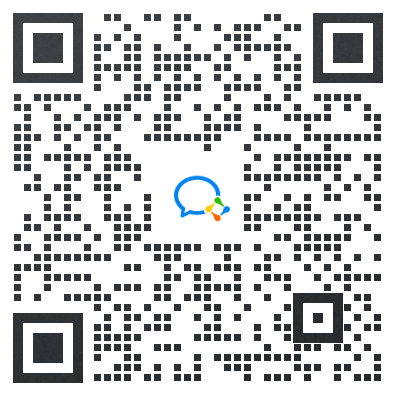
Scan using WeChat


