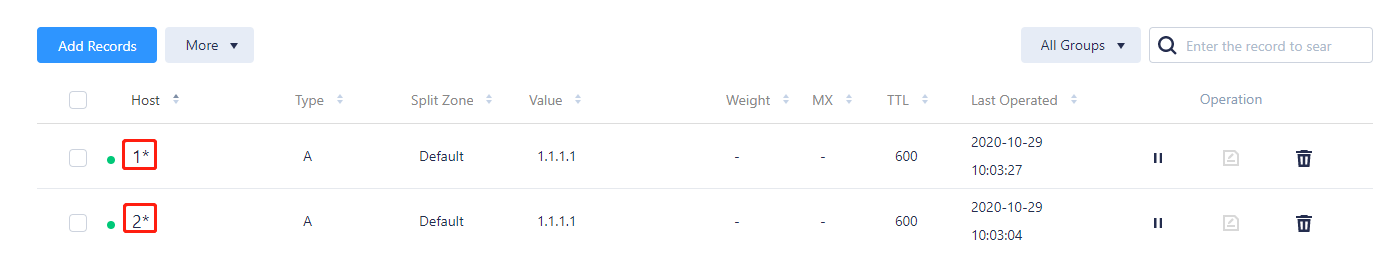Wildcard Description
Concept
- Wildcard: uses the wildcard
*to match all subdomains. - Hybrid wildcard: adds a restriction on the basis of wildcard so that records can be categorized as needed.
Wildcard levels description
When you add DNS resolution, you can use a wildcard to add records. The host can contain the \* symbol to substitute for the domain levels of the current plan. The domain levels represent the number of domain levels that can be entered in the host, and the levels are separated by dots.
For example, www.dnspod.com is 1 level, m.www.dnspod.com is 2 levels, and so on.
The following uses the "Free plan" as an example:
- General adding method:
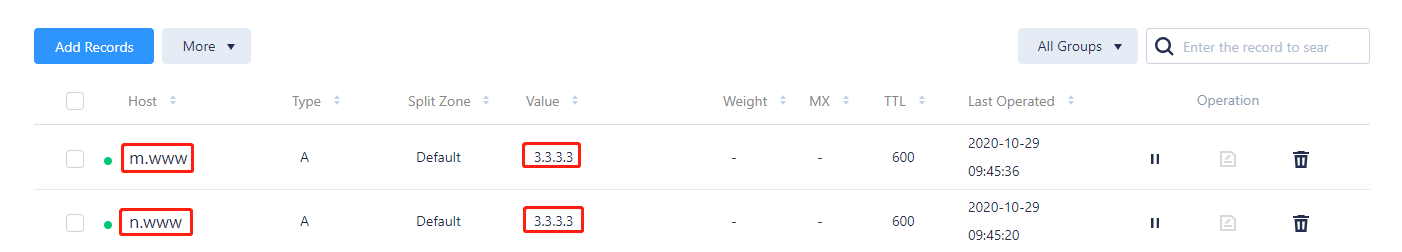
- Wildcard adding method:
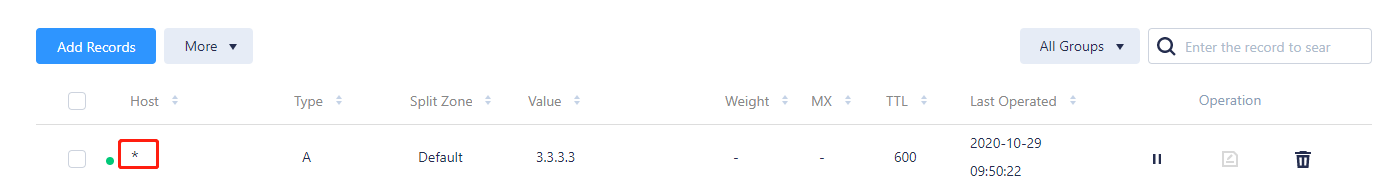
Node:
- For example, if you are using the Individual Professional plan, and your domain name is
dnspod.com, then you can use * instead of the domain levels of the plan, such asm.www.dnspod.comandn.m.www.dnspod.com.- The description of the hybrid wildcard levels is the same as the above. When you add a record, the host can contain the
\*symbol to indicate the domain levels of the current plan.
| Plan | Wildcard Levels | Hybrid Wildcard Levels |
|---|---|---|
| Free | 5 | ✔ |
| Professional | 20 | ✔ |
| Enterprise | 30 | ✔ |
| Ultimate | 50 | ✔ |
Examples
Wildcard
When multiple subdomains that you need to resolve correspond to the same IP, you can add them in the following two ways:
- General adding method: when you have multiple subdomains, you need to add multiple records for DNS resolution as shown below:
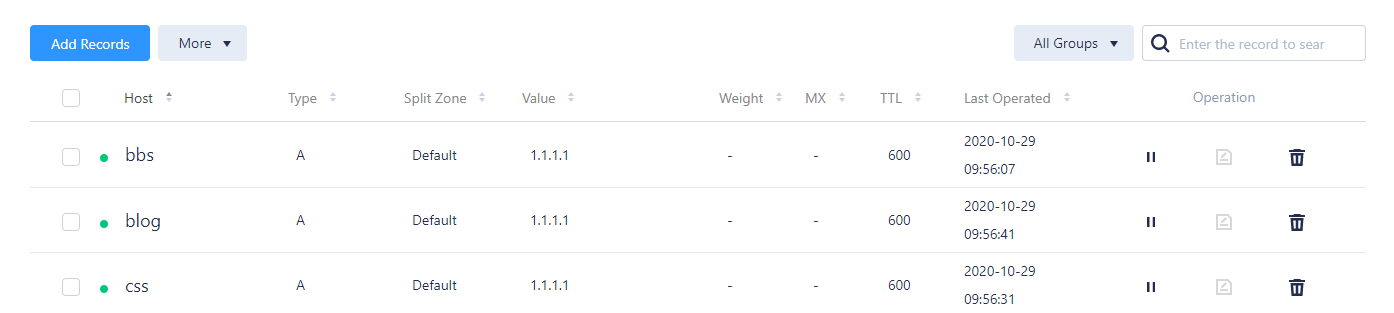
- Wildcard method: when you have multiple subdomains, you only need to add one record to resolve all of them as shown below:
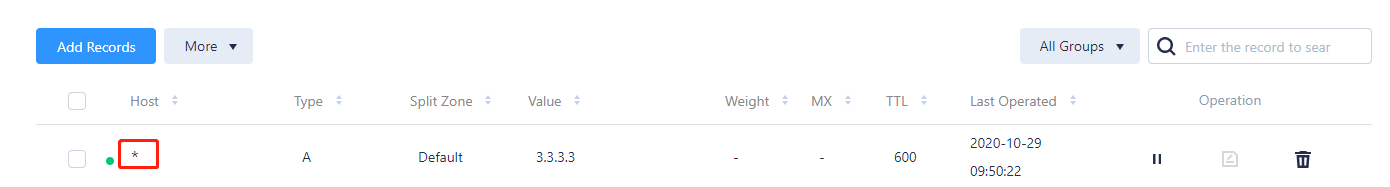
Compared with the general record adding method, adding records through wildcard is more simplified.
Hybrid wildcard
When multiple subdomains to be resolved can be grouped according to a certain restriction, and each group corresponds to only one IP, you can add them in the following two ways:
- General adding method: when you have multiple subdomains, you need to add multiple records for DNS resolution as shown below:
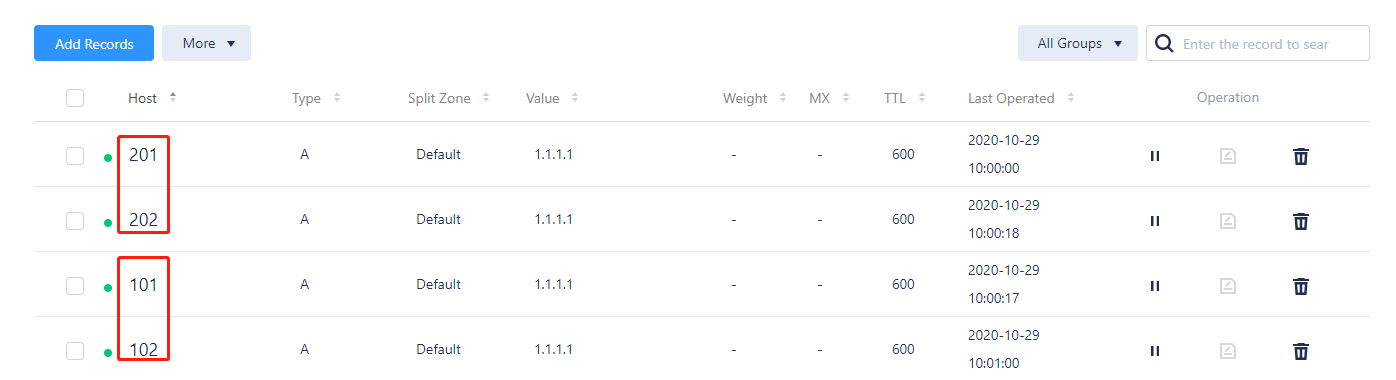
- Hybrid wildcard method: when you have multiple subdomains, you only need to add records by group to resolve all of them as shown below:
Node:
- For hybrid wildcard, you can add three characters before or after
*, such asaaa*or*aaa.- Hybrid wildcard is supported only in the Enterprise plan.
Node:
Compared with the general record adding method, adding records through hybrid wildcard is more simplified.
Note
For more information on how to verify whether a record has taken effect, please see:
- Can't find what I need
- Update is not timely
- Difficult to understand
- Typo/invalid link
- Steps are incomplete
- Missing images/sample codes

DNS health check tool powered by DNSPod
查询域名信息,快速排查网站问题

Official WeChat group
Join WeChat group to chat and feedback
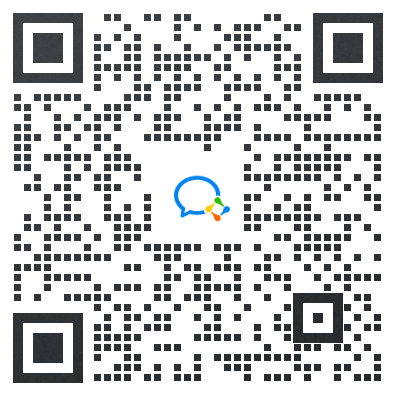
Scan using WeChat