DNSPod
旗下子品牌
DNS
Cancel
Contents
Round-Robin DNS Record Weight Settings
Overview
This document describes how to set the weights of round-robin DNS records in round-robin DNS management.
Directions
Viewing record
- Log in to the DNSPod console.
- On the My Domains page, click the domain for which to set the weight to enter the Record Management page as shown below:
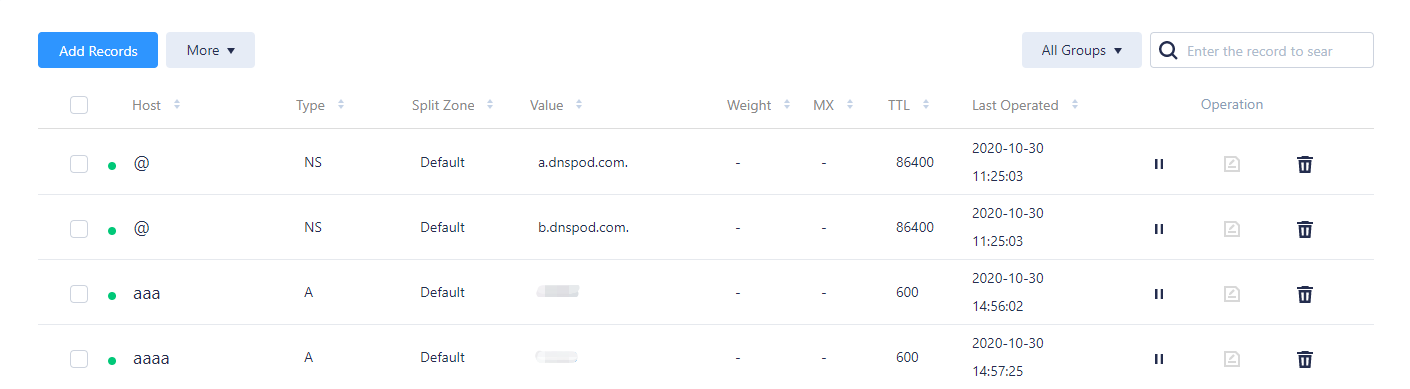
Note:
- Records of the same type with the same host in the same split zone can implement round-robin DNS service.
- A and CNAME records can implement round-robin DNS service.
- If you want to use round-robin DNS CNAME, please purchase the service first. For more information, please see here.
Setting weight
- Select the target record type and click the Weight status bar as shown below:
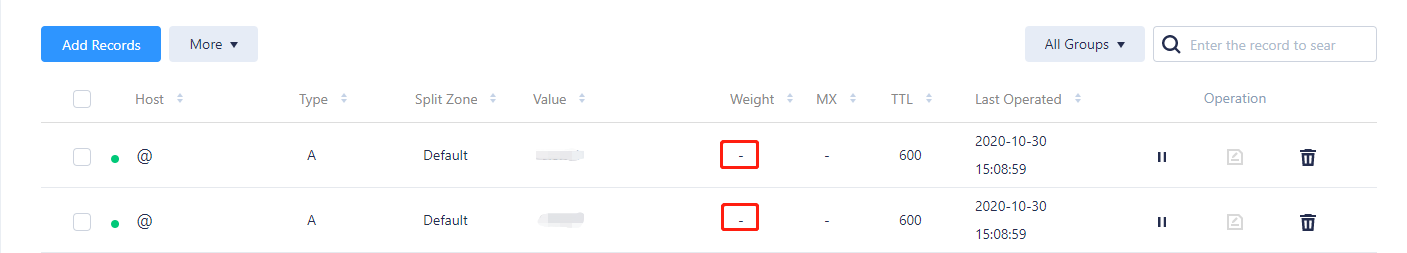
Note:
A number between 0 to 100 can be assigned, and the authoritative server will return an IP node based on the weight.
- Enter the target weight proportion between 0 and 100. For example, to make two A records have equal load, enter 50 for each. Then, click Confirm as shown below:
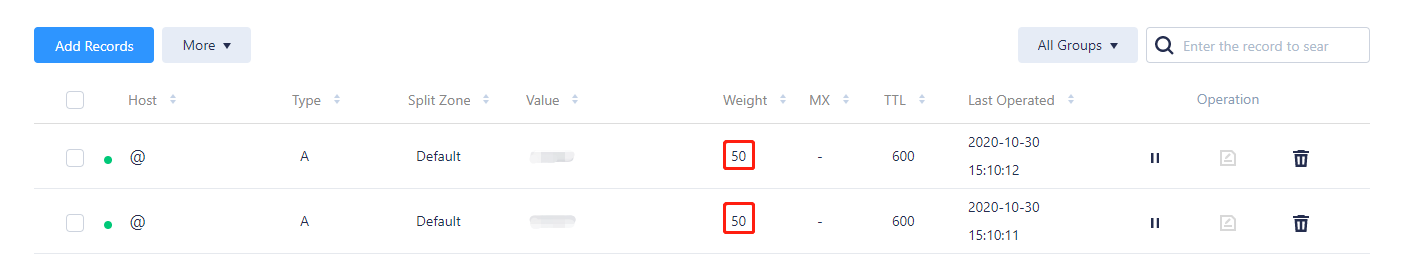
Note:
The round-robin DNS weight is equal load by default, that is, the authoritative server will return all record values in a random order, and the system will take the first IP address by default, so the probability of getting each record is roughly equal.
Last updated on 2021-01-27 06:16
Is the above content helpful to you?
Helpful
Unhelpful
Select an issue type
- Can't find what I need
- Update is not timely
- Difficult to understand
- Typo/invalid link
- Steps are incomplete
- Missing images/sample codes
View on Mobile Phone
Click to copy the link

DNS health check tool powered by DNSPod
查询域名信息,快速排查网站问题

Official WeChat group
Join WeChat group to chat and feedback
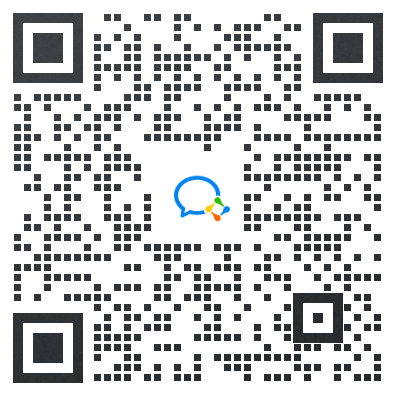
Scan using WeChat


