DNSPod
旗下子品牌
DNS
Cancel
Contents
Modifying DNS Server
Overview
If your DNS server is incorrect, you need to change the domain's DNS address to the prompted address for records to take effect.
Note:
The DNS server address of a domain newly registered with Tencent Cloud is the one in the Free plan. If you don't need to upgrade your plan, you don't need to change the address.
Directions
Viewing DNS server
You can check whether the DNS server is correct in the following steps:
- Log in to the DNSPod console and click DNS > My Domains to enter the My Domains page.
- Select the target domain to enter the domain management page.
- Click the Domain Settings tab. If you get the following prompt, the DNS server is incorrect, and you can copy the DNS address to the domain management page as shown below:
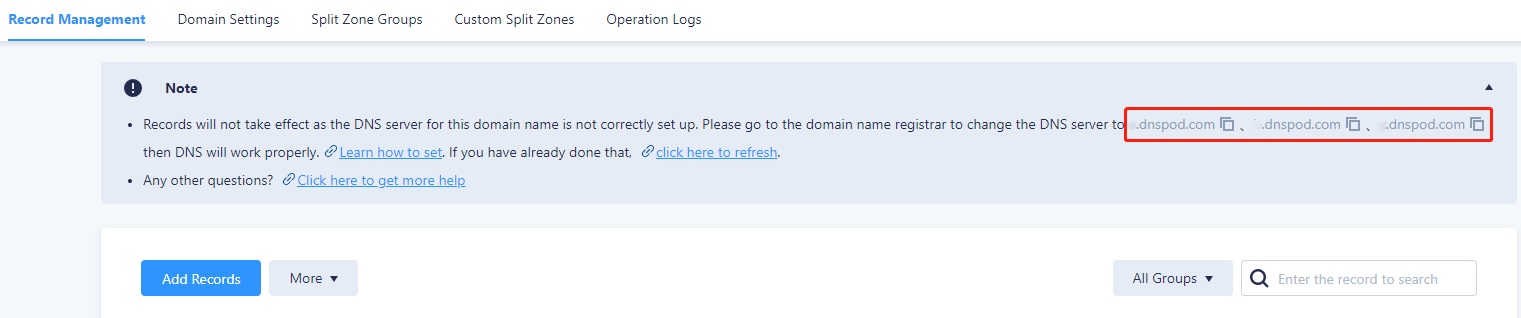
Note:
Different DNS plans correspond to different DNS addresses. For more information, please see DNS Server Addresses for DNS Plans.
Last updated on 2025-04-10 12:27
Is the above content helpful to you?
Helpful
Unhelpful
Select an issue type
- Can't find what I need
- Update is not timely
- Difficult to understand
- Typo/invalid link
- Steps are incomplete
- Missing images/sample codes
View on Mobile Phone
Click to copy the link

DNS health check tool powered by DNSPod
查询域名信息,快速排查网站问题

Official WeChat group
Join WeChat group to chat and feedback
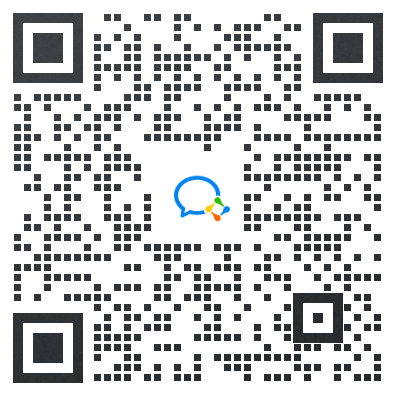
Scan using WeChat


