Split Zone Group
Are split zone groups available in the Free plan?
Split zone groups are available in paid plans only. If you need to use a split zone group, please upgrade your DNS plan.
Why can't I see all domains when copying an existing domain?
Only domains that are grouped can be copied, and when they are copied, only the grouping of a low-level domain can be copied for a high-level domain.
Why can't I select a split zone for adding?
A split zone can be added to only one split zone group. You must remove the split zone from the split zone group to which it has already been added before adding it to a different group.
What are the requirements for naming a split zone group?
The name of a split zone group cannot be the same as that of the default or custom split zone.
How many split zone groups can be configured for each DNS plan?
- Free: Not supported
- Professional: 2
- Enterprise : 30
- Ultimate: 100
How many split zones can I add to a split zone group?
You can add 1–120 split zones to a split zone group.
What should I do if I cannot delete a group?
Only a group that is not in use can be deleted. You can change the split zones for the record or delete it first.
What is DNS priority?
The priority of DNS is: custom split zone > split zones by province > split zones by region > split zones by ISP > split zones by country > split zones by continent > default split zone.
What do search engines refer to for the purposes of split zones?
The search engine split zone refers to search engines that have spiders, such as Baidu, Youdao, Sogou, Bing, and Qihoo.
If the host server uses China Telecom and DNSPod DNS, would be the access to my website by China Netcom users fast?
Although DNSPod DNS is fast, access to a China Telecom server from China Netcom is slow.
We recommend you rent two or more split zones so as to speed up access to your website by China Netcom users.
In DNSPod intelligent DNS, the default split zone is set to point to the IP of a China Telecom server, and the China Unicom split zone is set to point to the IP of a China Unicom server, why are China Unicom users directed to the IP of the China Telecom server?
- First, check that the used network is not Hangzhou Wasu or Beijing Great Wall Broadband Network.
- The record in DNSPod was configured less than 48 hours ago. Please wait patiently for it to take effect.
- The China Unicom host is down, so D-Monitor automatically switches the record value of the China Unicom split zone to the IP of the China Telecom host. After the China Unicom host is back online, the record value will be automatically switched back to its IP.
- Check whether the local DNS matches the split zone, and if not, modify the local DNS.
- Check whether your domain is set to point to a specified IP in the local
hostsfile.
- Can't find what I need
- Update is not timely
- Difficult to understand
- Typo/invalid link
- Steps are incomplete
- Missing images/sample codes

DNS health check tool powered by DNSPod
查询域名信息,快速排查网站问题

Official WeChat group
Join WeChat group to chat and feedback
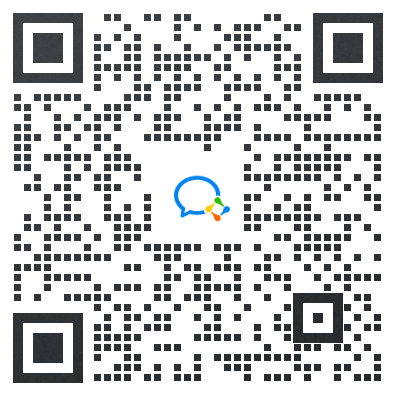
Scan using WeChat


