DNS Service Transfer
Overview
This document describes how to transfer the DNS service.
Prerequisites
You have signed up for a Tencent Cloud or DNSPod account.
Directions
Bulk adding records
- Log in to the DNSPod Console.
- In "My Domains", click More and select Bulk Import Records as shown below:
note:
- To add a single domain with fewer records, please see Adding Domain.
- At this time, the domain is only successfully added to "My Domains", but not resolved in DNSPod.
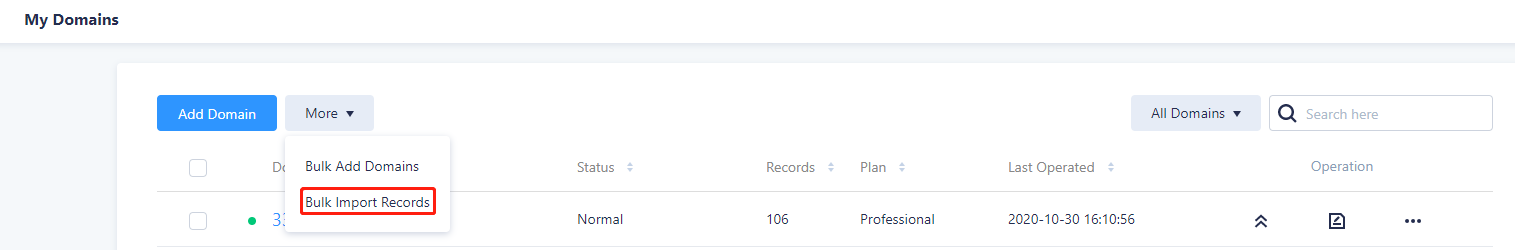
3. Enter the Bulk Management page and select the domain for which to import records as shown below:
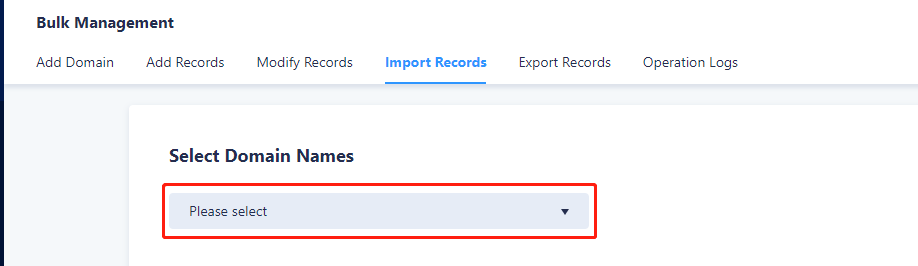
File import
- Click the file upload box to upload a file as shown below. You can import zone and XLS files in this way.
note:
If there are many DNS records, you can export them from the original DNS provider and import them through "File Import".
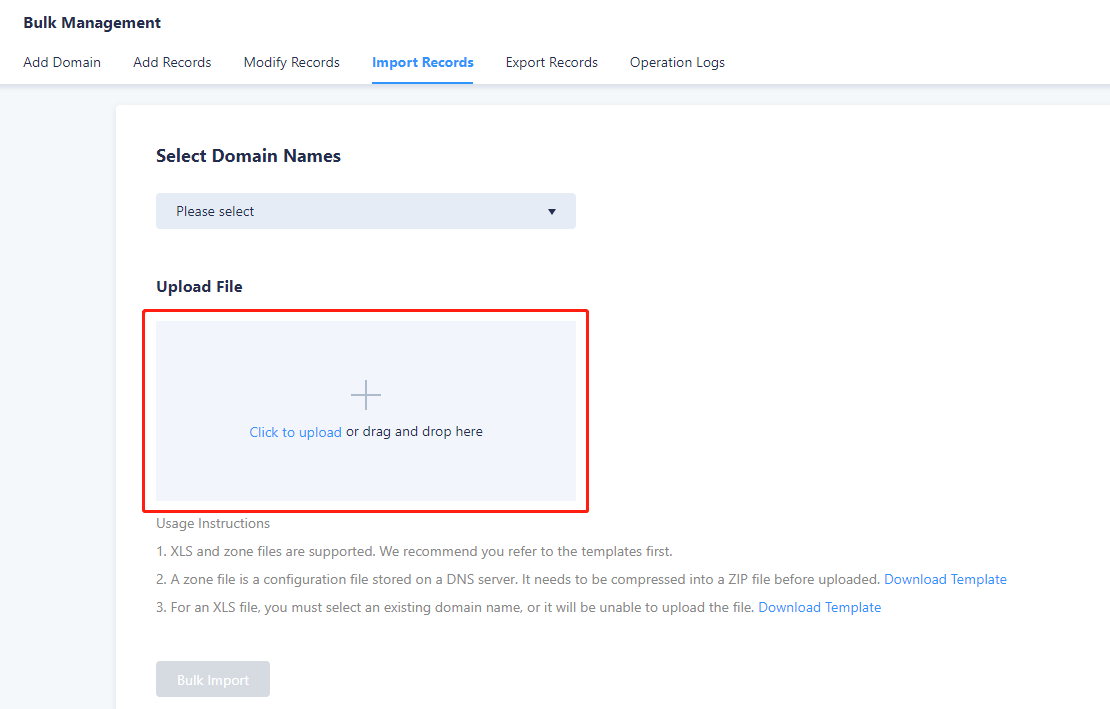
- After uploading the file, click Bulk Import and you can view the records of the domain. Then, click Bulk Add as shown below:
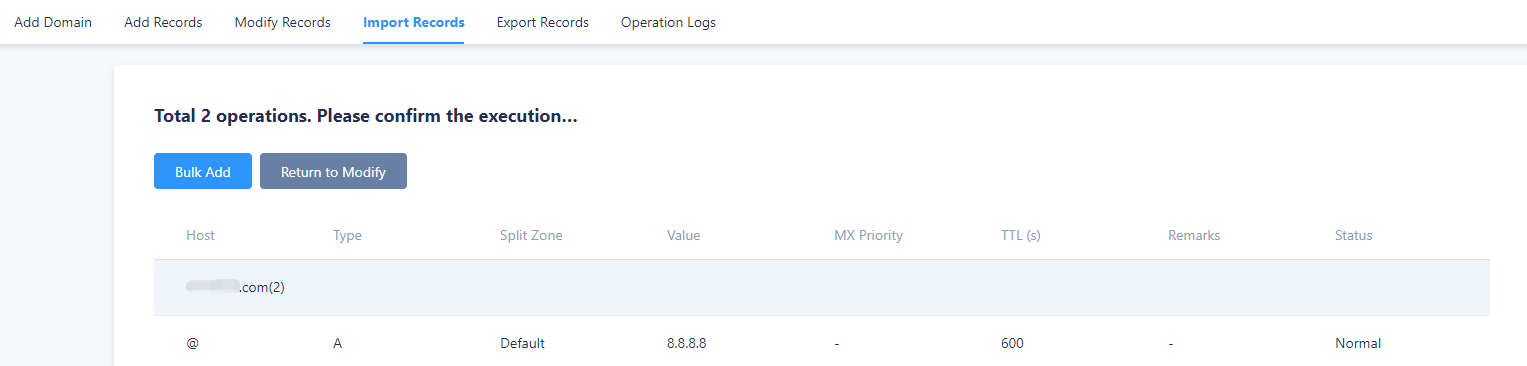
- On the Import Result page, you can check whether the domain is added. You can also click Operation Logs to view the imported records as shown below:
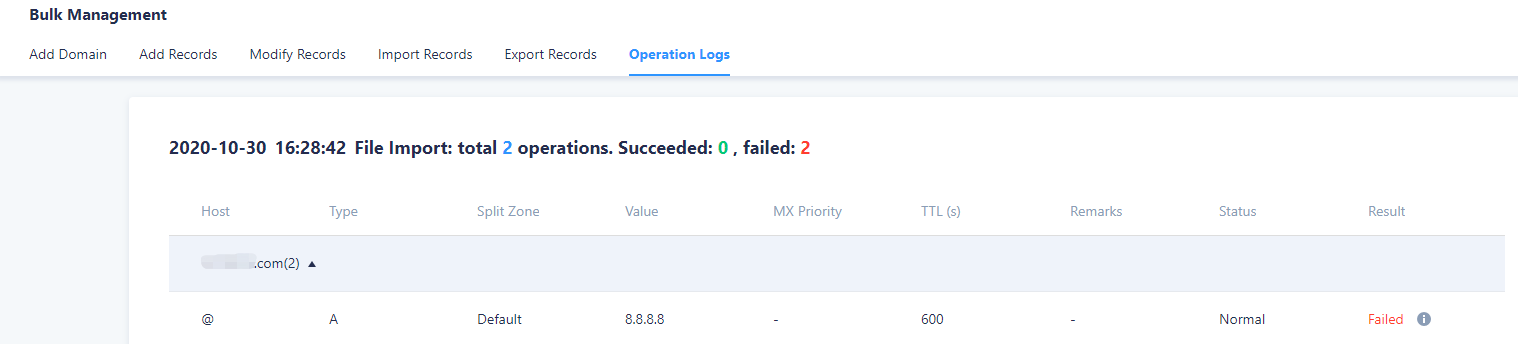
Upgrading plan (optional)
You can upgrade the plan based on the required minimum TTL, round-robin DNS A records, subdomain levels, and anti-attack traffic. For more information, please see Purchase Process.
note:
If there is no need for the paid service, you can skip this step and use the free service.
Modifying DNS server
Go to your domain registrar to modify the DNS server of the domain. For more information, please see Modifying DNS.
- Before modifying the DNS server, please make sure that the records are exactly the same at both DNSPod and the original service provider.
- Different DNS plans correspond to different DNS addresses. For more information, please see DNS Plans.
Waiting 72 hours
Wait for the DNS record to take effect globally, make sure it works, and then add another record.
note:
During this period, if you urgently need to modify or add a record, please configure the same record at both DNSPod and the original DNS service provider at the same time to ensure that the record is identical on both sides.
Verifying DNS effect
Access a random domain to verify whether the DNS resolution is in effect. For more information, please see Resolution Effect.
Transferring domain (optional)
After the DNS resolution is stable, you can transfer the domain to Tencent Cloud. For more information, please see Domain Transfer to Tencent Cloud.
- Can't find what I need
- Update is not timely
- Difficult to understand
- Typo/invalid link
- Steps are incomplete
- Missing images/sample codes

DNS health check tool powered by DNSPod
查询域名信息,快速排查网站问题

Official WeChat group
Join WeChat group to chat and feedback
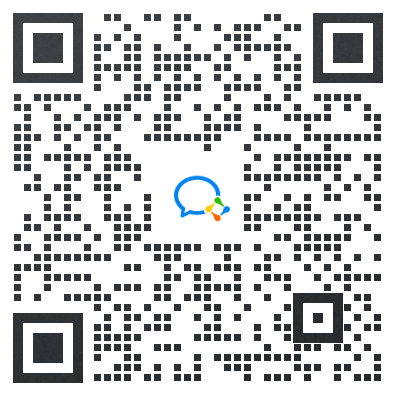
Scan using WeChat


