DNSPod
旗下子品牌
DNS
Cancel
Contents
Deleting Record
Overview
When you don't need a specific record any longer, you can delete it. Once deleted, the record will stop taking effect; therefore, please do so with caution.
Directions
- Log in to the DNSPod Console.
- In "My Domains", click the domain for which to delete the record to enter its Record Management page as shown below:
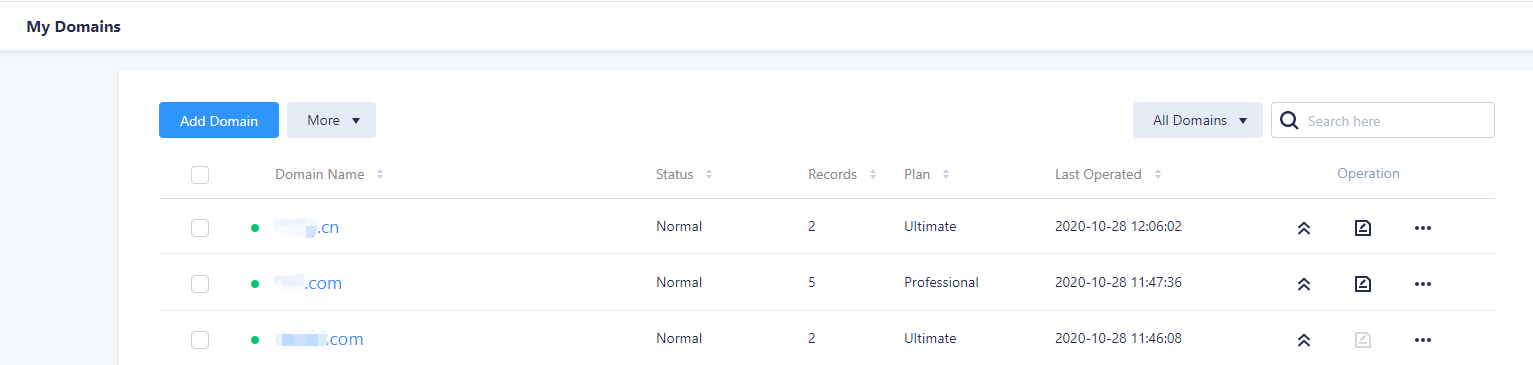
- Select the record you need to delete and click the
 icon in the "Operation" column as shown below:
icon in the "Operation" column as shown below:
Note:
If you need to delete multiple records, please check them first and then click Delete above.
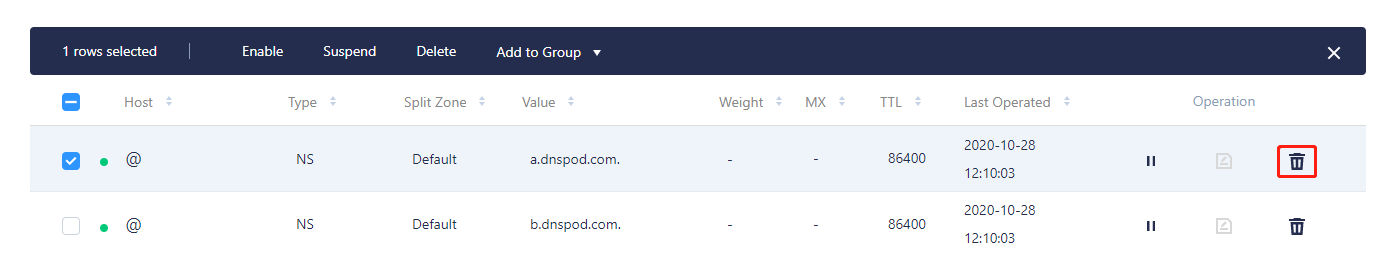
Last updated on 2025-04-10 12:04
Is the above content helpful to you?
Helpful
Unhelpful
Select an issue type
- Can't find what I need
- Update is not timely
- Difficult to understand
- Typo/invalid link
- Steps are incomplete
- Missing images/sample codes
View on Mobile Phone
Click to copy the link

DNS health check tool powered by DNSPod
查询域名信息,快速排查网站问题

Official WeChat group
Join WeChat group to chat and feedback
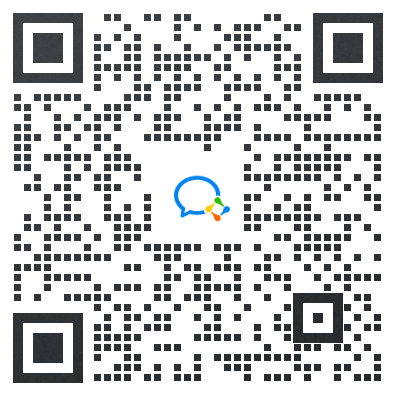
Scan using WeChat


