DNS Resolution
How do I solve a conflict between a CNAME record and an MX record?
Feature overview
Suppose a.com, b.com, and c.com are all resolved by DNSPod and CNAME flattening is enabled:
A CNAME record is configured for www.a.com with a value of www.b.com.
A CNAME record is configured for www.b.com with a value of www.c.com.
An A record is configured for www.c.com with a value of 1.2.3.4.
If no MX record is configured for www.a.com, when you request www.a.com from the authoritative DNS server, the following will be returned:
www.a.com. 600 IN CNAME www.b.com.
www.b.com. 600 IN CNAME www.c.com.
www.c.com. 600 IN A 1.2.3.4
If an MX record is also configured for www.a.com, when you request www.a.com from the authoritative DNS server again, the final A record will be directly returned, i.e., the IP address 1.2.3.4.
www.a.com. 600 IN A 1.2.3.4
By directly returning the A record, the conflict between the MX record and CNAME record is solved.
In the above example, if c.com is not resolved by DNSPod or CNAME flattening is not enabled, then:
If no MX record is configured for www.a.com, the authoritative DNS will return:
www.a.com. 600 IN CNAME www.b.com.
www.b.com. 600 IN CNAME www.c.com.
It cannot return the A record of www.c.com at the same time.
If an MX record is configured for www.a.com, the authoritative DNS will return:
www.a.com. 600 IN CNAME www.c.com.
It cannot directly return the A record of www.c.com; therefore, the conflict between the MX record and CNAME record still exists.
What are the differences between implicit forwarding and explicit forwarding?
For example:
When redirecting from a.com to b.com, if b.com is eventually displayed in the address bar, it is an explicit forwarding; if a.com is displayed, it is an implicit forwarding.
Can I set DNS to resolve my domain for Great Wall Broadband Network/Hangzhou Wasu separately?
The Enterprise Ultimate plan allows you to set DNS to resolve your domain for Great Wall Broadband Network and Hangzhou Wasu separately and is thus recommended.
Will my website be affected if I delete the two NS records of @ that comes with the system?
No.
How can I set DNSPod DNS to resolve only a certain subdomain?
-
Log in to your account, click Add Domain, and add your domain to be resolved.
-
Click the added domain to open the domain record management page, click Add Records, and add records for the subdomain to be resolved by DNSPod.
-
Configure the NS record for the subdomain at your domain registrar with the DNS value that corresponds to the DNSPod plan you purchased, and then wait patiently for the record to take effect.
When I add a domain, why do I get a prompt that states "Incorrect domain format"?
-
You added a subdomain such as
www.a.com(second-level domain) rather than a domain such asa.com(domain). -
The domain suffix is currently not supported by DNSPod.
How do I suspend/enable/delete a domain in DNSPod?
Log in to your DNSPod account, select the target domain, and click More > Suspend/Enable/Delete.
How do I resolve a second-level domain?
For example, if the domain is a.com, to resolve bbs.a.com, you need to enter bbs as the host.
Why do I get a prompt that states "The MX record conflicts with the CNAME record"?
Under the RFC protocol, CNAME records have higher priority than MX records.
The two record types cannot coexist. If both of them are configured for a subdomain (such as CNAME of @ and MX of @), email receipt will be affected.
Why do I get a prompt that states "The record already exists" or "The CNAME record conflicts with the URL record"?
-
You added a record repeatedly. Please clear the browser cache and refresh.
-
You added both an A record and a CNAME/URL record or both a CNAME record and a URL record for the subdomain. A, CNAME, and URL records cannot coexist.
What does MX priority mean?
MX priority is used to specify the order in which an email server receives emails (1–50). It is generally set to 5, 10, or 15 by default (the smaller the value, the higher the priority).
Note:
Only MX records have MX priority.
What does TTL mean?
TTL (time to live) in seconds indicates how long a DNS record will be cached on a recursive DNS server (the server of the local ISP).
When the recursive DNS sends a request to DNSPod for information of a record for the domain, DNSPod will return the TTL of the record to the recursive DNS along with the information, and the recursive DNS won't request such information from DNSPod again before the TTL expires.
Does DNSPod support wildcard for third-level domains?
Yes.
A packet loss (timeout) occurs when I ping a domain. Is this caused by a DNSPod resolution problem?
No. You need to contact the hosting service provider of the domain or server admin for assistance.
Why is there no data in DNS statistics? Is the total number of requests the number of browser visits?
The number of requests will be displayed after DNSPod resolution is used for one week.
The number of requests here refers to the number of requests submitted by the recursive DNS to DNSPod for your domain rather than the number of browser visits to your website.
I get the correct IP after pinging my domain, but I cannot open my website. Is this caused by a DNS resolution failure?
If you get the correct IP after pinging your domain, it means that the DNS resolution process is successful. In this case, we recommend you contact your hosting service provider or server admin for troubleshooting.
Is automatic switching supported for CNAME resolution?
Yes.
Note:
This feature is supported by all plans if you switch from an A record to a CNAME record.
You need to upgrade to the Enterprise Ultimate plan if you switch from a CNAME record to another CNAME record.
- Can't find what I need
- Update is not timely
- Difficult to understand
- Typo/invalid link
- Steps are incomplete
- Missing images/sample codes

DNS health check tool powered by DNSPod
查询域名信息,快速排查网站问题

Official WeChat group
Join WeChat group to chat and feedback
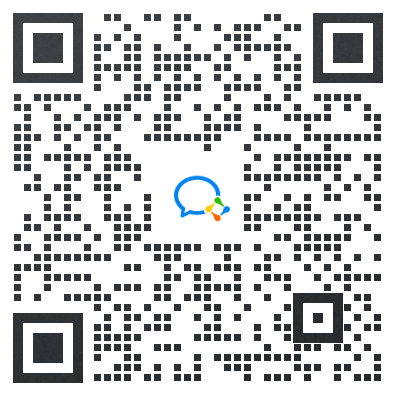
Scan using WeChat


