DNSPod
旗下子品牌
DNS
Cancel
Contents
Bulk Record Import
Overview
The bulk record importing feature provided by DNSPod enables you to import multiple records at a time.
Prerequisites
- Log in to the DNSPod console.
- On the left sidebar, select DNS > Bulk Management to enter the bulk management page.
Directions
Selecting domain
- On the Add Domain page, select the domain for which you need to import records as shown below:
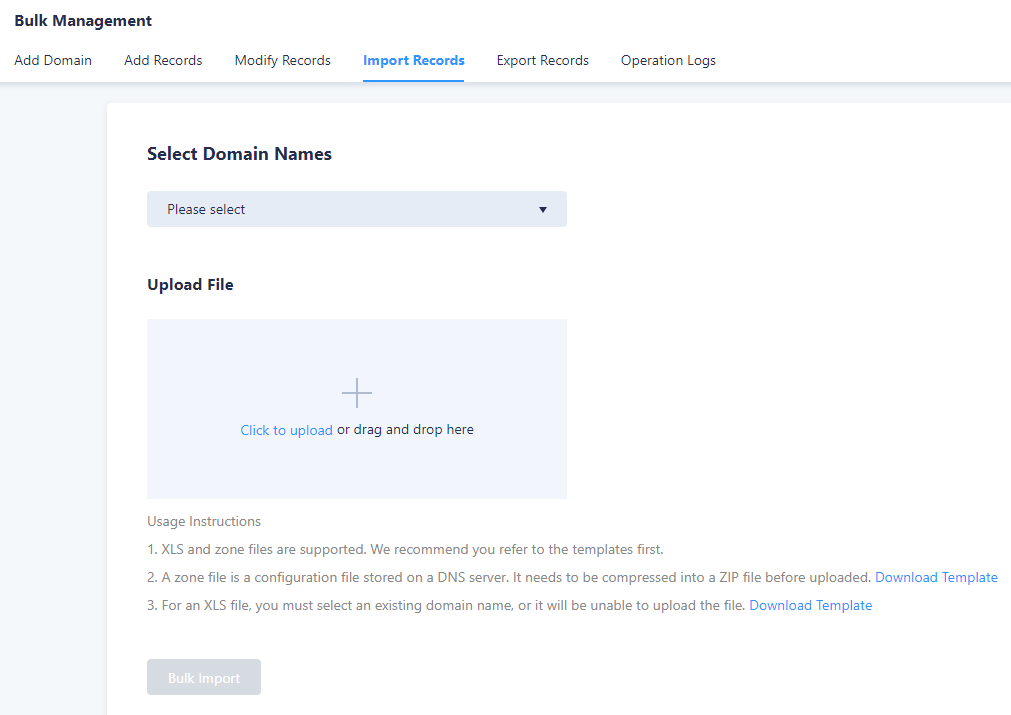
2. In the Upload File box, click or drag and drop a file to upload it.
Note:
- XLS and zone files are supported. We recommend you refer to the templates first.
- A zone file is a configuration file stored on a DNS server. It needs to be compressed into a ZIP file before being uploaded. You can download a template.
- For an XLS file, you must select an existing domain, or it will be unable to upload the file. You can download a template.
- Click Bulk Import.
- On the operation confirmation page, check whether the information is correct, and if so, click Bulk Add; otherwise, click Return to Modify to make changes.
Viewing operation logs
On the Bulk Management page, select the Operation Logs tab and click the task name to view the operation result as shown below:
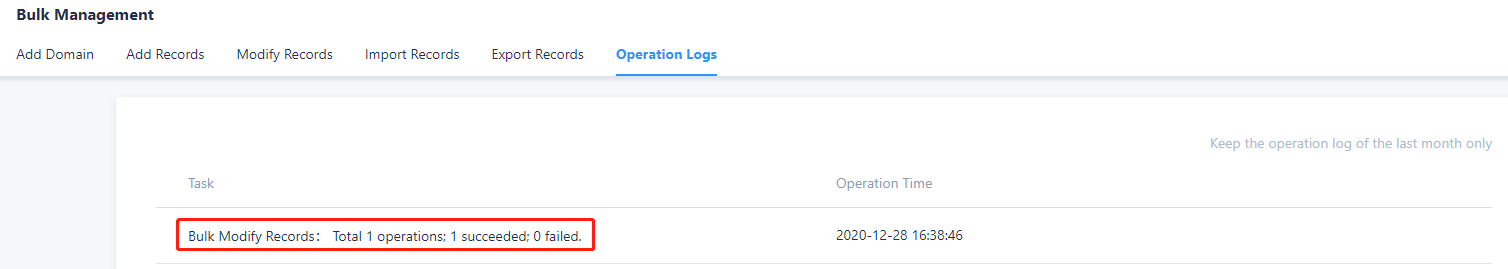
Last updated on 2025-04-10 12:19
Is the above content helpful to you?
Helpful
Unhelpful
Select an issue type
- Can't find what I need
- Update is not timely
- Difficult to understand
- Typo/invalid link
- Steps are incomplete
- Missing images/sample codes
View on Mobile Phone
Click to copy the link

DNS health check tool powered by DNSPod
查询域名信息,快速排查网站问题

Official WeChat group
Join WeChat group to chat and feedback
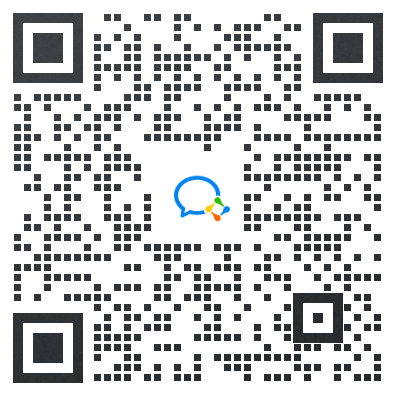
Scan using WeChat


