Transferring Alibaba Cloud DNS Service to DNSPod
Overview
This document describes how to transfer Alibaba Cloud DNS records to DNSPod.
Operation guide
Step 1. Export records
-
Log in to the Alibaba Cloud DNS console, select the domain for which you need to transfer the records, and click ** Configure** as shown below:
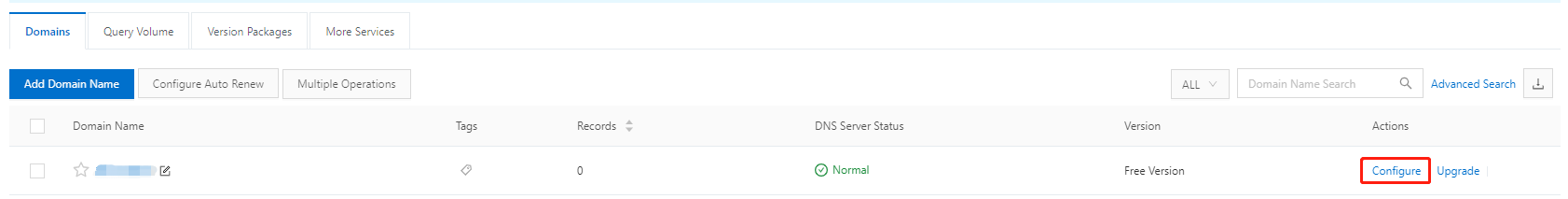
-
Click Import & Export as shown below:
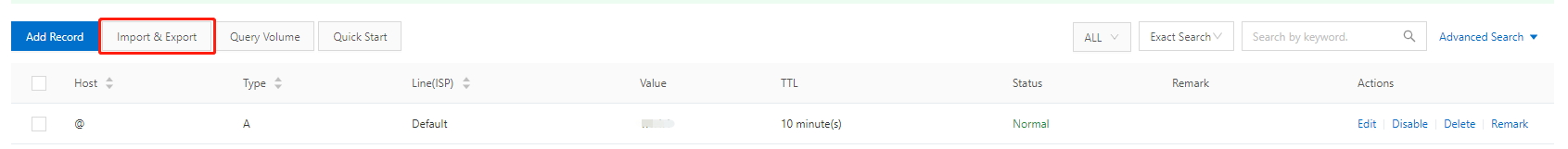
-
On the Import & Export tab, select Export Records, select zone as the Export file type, and click Export as shown below:
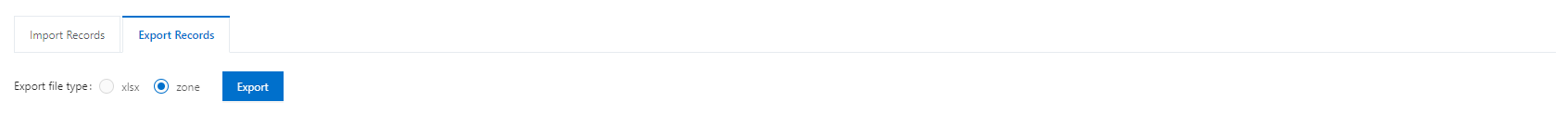
-
Compress the downloaded zone file into a ZIP file.
Step 2. Import records
-
Log in to the DNSPod console and click DNS > My Domains to enter the My Domains page.
-
Click Add Domain and add your domain to the list.
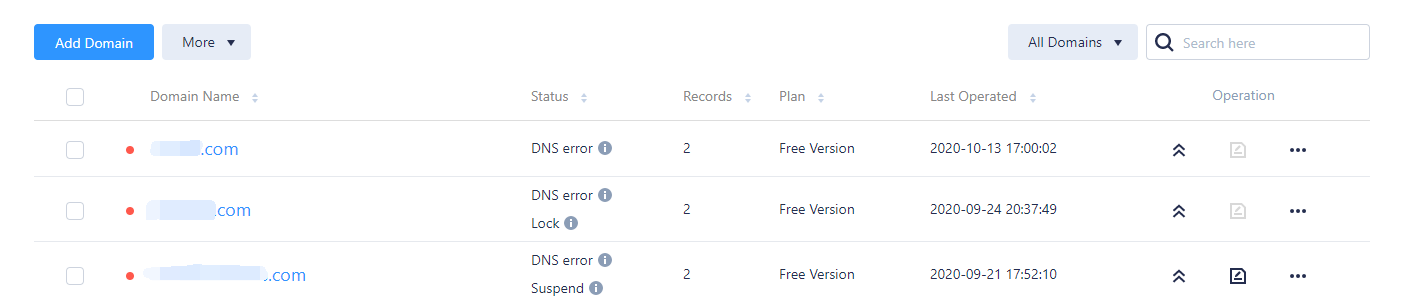
-
Click Bulk Management > Import Records, select your domain, and upload the compressed zone file as shown below:
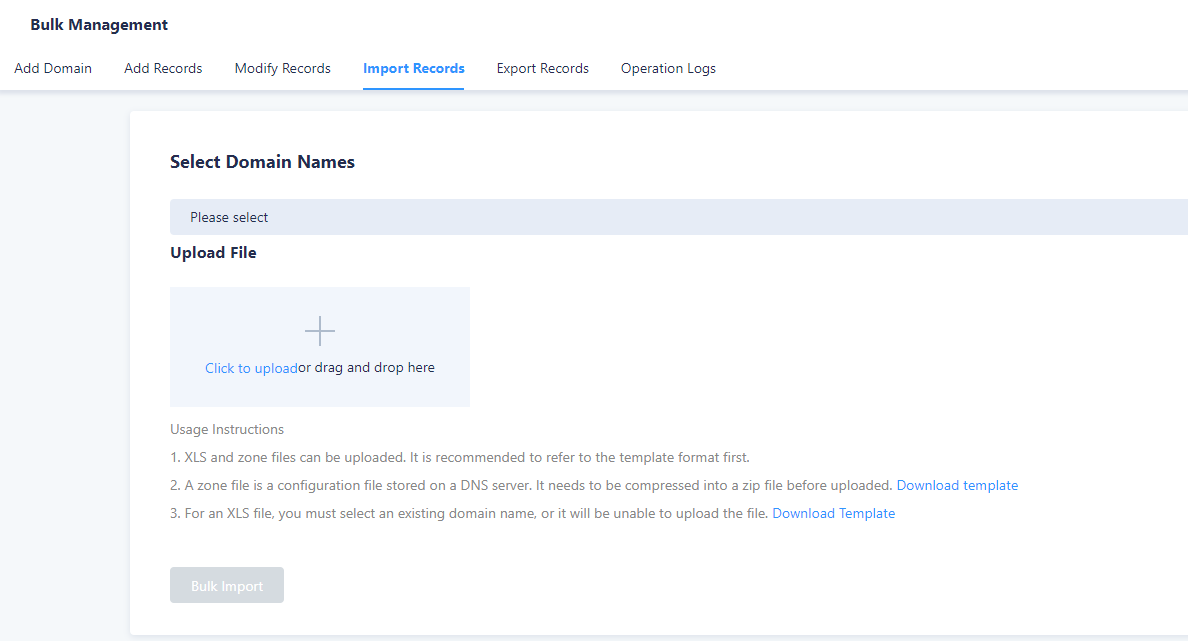
-
After the file is uploaded, click Bulk Import.
- Can't find what I need
- Update is not timely
- Difficult to understand
- Typo/invalid link
- Steps are incomplete
- Missing images/sample codes

DNS health check tool powered by DNSPod
查询域名信息,快速排查网站问题

Official WeChat group
Join WeChat group to chat and feedback
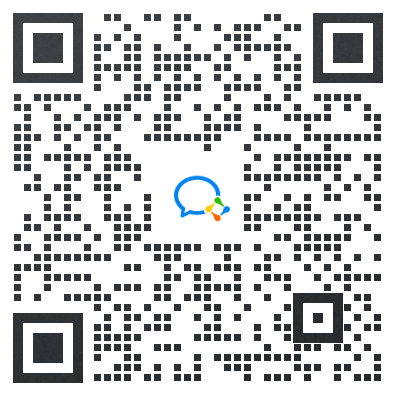
Scan using WeChat


