Alias Binding
Overview
What is alias binding?
Alias binding enables you to manage multiple domains with the same records in one domain and eliminates your need to perform the same operation repeatedly on them.
When will alias binding be used?
For example, dnspod.com and dnspod.net need the same records, and it would be troublesome to add and modify records in the two domains separately.
In this case, you can use the alias binding feature to bind dnspod.net to dnspod.com, so that the two different domain names will have the same records. When you need to make a change, you only need to make the change in the independent domain name dnspod.com just once.
Operation guide
- Log in to the DNSPod console and click the domain for which to set alias binding.
- Click the Domain Settings tab as shown below:
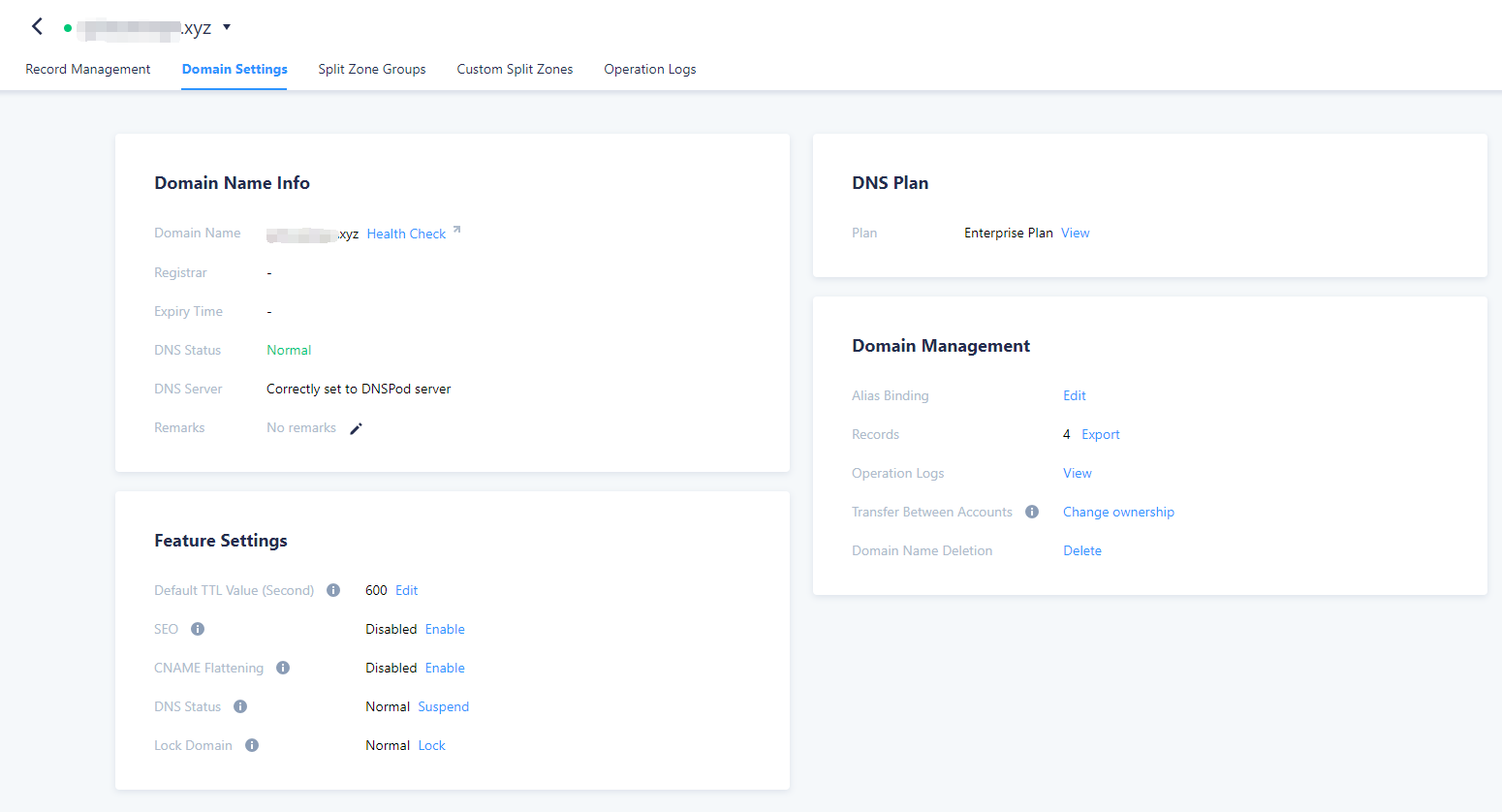
- Click Edit next to Domain Management > Alias Binding as shown below:
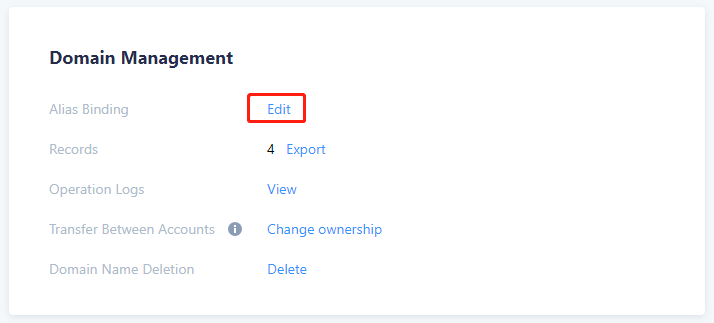
-
In the Alias Binding window that pops up, click Add Alias as shown below:
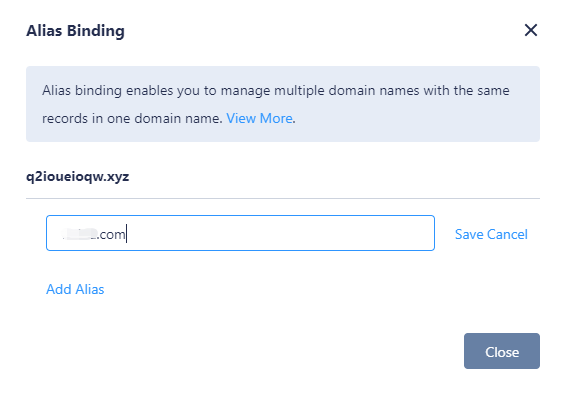
-
In the expanded alias box, enter the domain alias to be set and click Save.
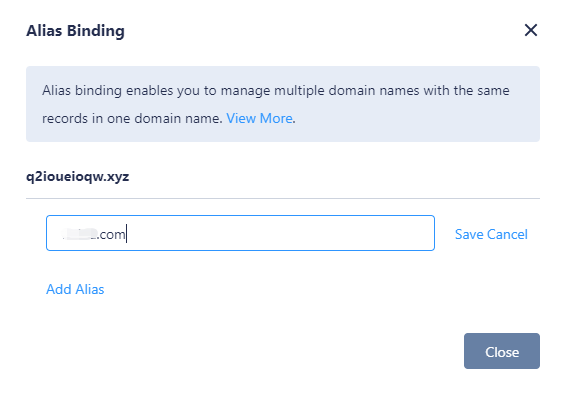
Note:
- If "Alias already exists" is displayed, it means that the domain you try to bind already exists. In this case, please delete it first and then bind it.
- If "This domain has been added by another user, and you are not its legal owner. If you are sure that you own it, please reclaim it." is displayed,
it means that this domain has been added by another user. If you are its legal owner, please reclaim it, delete it after the reclaim, and then bind it.
- Can't find what I need
- Update is not timely
- Difficult to understand
- Typo/invalid link
- Steps are incomplete
- Missing images/sample codes

DNS health check tool powered by DNSPod
查询域名信息,快速排查网站问题

Official WeChat group
Join WeChat group to chat and feedback
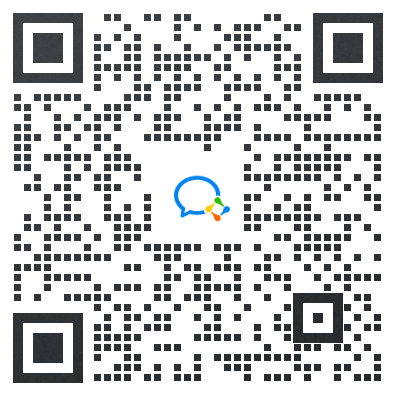
Scan using WeChat


