Why doesn’t the DNS of my domain take effect
We regard DNS not working from the following two reasons: cannot Ping domains, and cannot open websites.
(1) Cannot Ping domains
It may due to some reasons like:
A. Records were not added correctly.
Please note that at least one Line of your records must be Default, otherwise, some users may not be able to visit your website.
B. DNS hasn’t yet taken effect after being changed.
It has to take some time for DNS to take effect globally.
If local ISP hasn’t refreshed your DNS records in time, it may cause unable to Ping IP. You have to wait for a few to no more than 48 hours, until it is solved.
C. The DNS records are being cached
Cache might happen on Windows (all windows will get cache), routers (surfing online via routers), and local DNS ISP (DNS servers have recursion algorithm).
Solutions:
A. If you are using ADSL on Windows, please Start – Run – type ‘ipconfig/flushdns’. Then wait for a few seconds and Ping again, the problem would be solved generally.

B. If you are getting online via routers, you need to clear the DNS cache of your router. You could reboot your router to solve it. If reboot doesn’t work, you could change DNS servers to other available addresses on Windows.
Note: after clearing routers by this way, you have to run command ‘ipconfig/flushdns’ as well.
C. If the methods mentioned above are all useless, it must be due to the local ISP cache the data of DNS servers. In this case, you could change DNS servers to other available addresses on Windows to make it work, or wait for the local ISP wiping cache of DNS servers (generally more than one hour).
Note: Linux and Unix will not cache DNS records. Mac OS X could wipe DNS cache via ‘killall lookupd’.
(2) Cannot open websites
If you have got any error code responsed on the page,it means the DNS is working well. The only thing you have to do is to check your servers' configuration
- Can't find what I need
- Update is not timely
- Difficult to understand
- Typo/invalid link
- Steps are incomplete
- Missing images/sample codes

DNS health check tool powered by DNSPod
查询域名信息,快速排查网站问题

Official WeChat group
Join WeChat group to chat and feedback
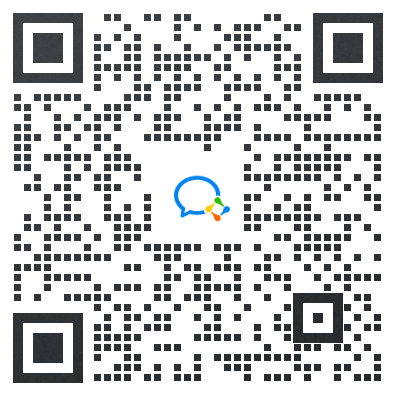
Scan using WeChat


