How to upgrade the old version of DNSPod international station account?
1. Introduction
The upgrade and redesign of the DNSPod global website was completed on November 13, 2020, and the new website will use the Tencent Cloud account system.
If you have an account of the legacy DNSPod global website, after the upgrade on November 13, 2020, you need to upgrade your account before your can log in to the new console.
After the upgrade is completed, the domains and DNS records under the legacy account will be kept intact and seamlessly migrated to the new account.
Please rest assured that the upgrade will not affect the normal DNS resolution of existing domains.
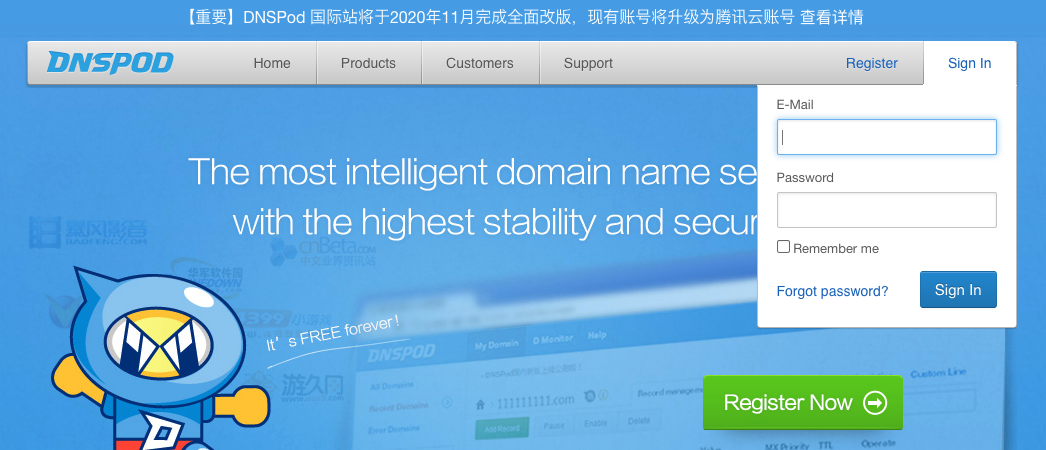 Legacy DNSPod global website
Legacy DNSPod global website
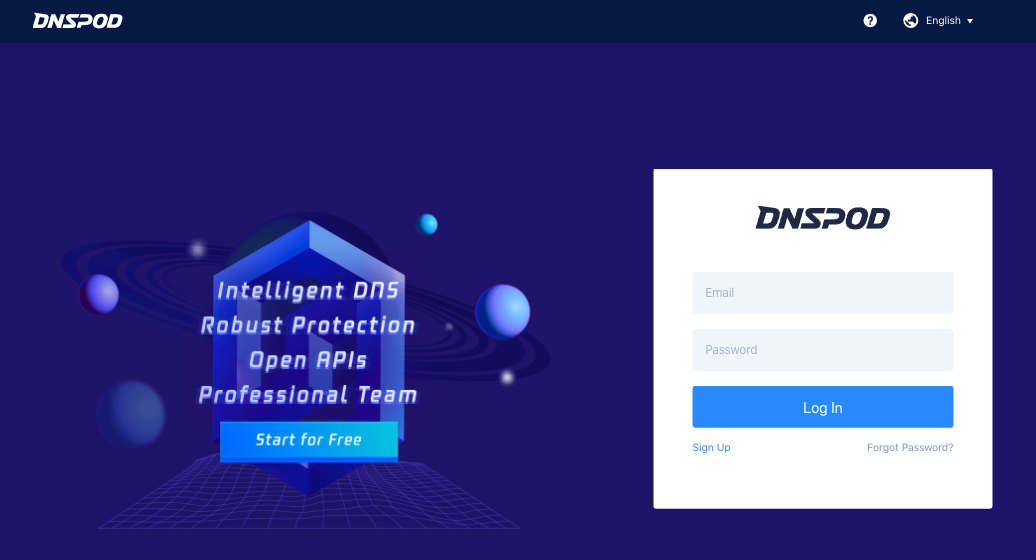 New DNSPod global website
New DNSPod global website
2. Upgrade to Tencent Cloud Account
When logging in to the new DNSPod global website for the first time, you will need to complete the "Upgrade to Tencent Cloud Account" operation.
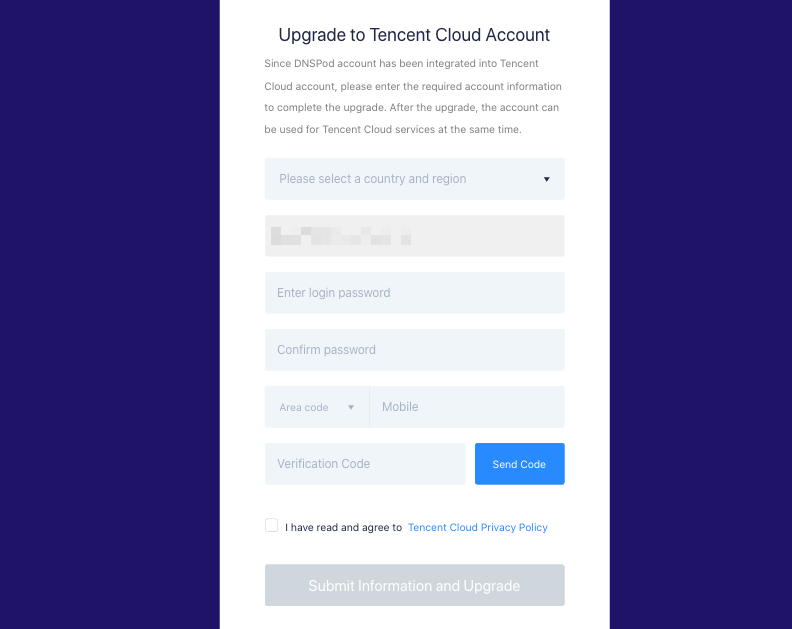
Please enter the following information as prompted on the page:
- Country/Region: select your country/region. This option determines the area code used by your mobile number (Mainland China is not supported).
- Account email: enter the account email address used to log in to DNSPod. The email address of the old account is used by default. If it conflicts with an existing account, you need to set a new email address.
- Login password: due to the upgrade of account security, you need to set a new login password for your account. Please use the new password to log in after the upgrade, and the old password will become invalid immediately.
- Recovery mobile number: bind your mobile number and complete the verification according to the selected country/region (the +86 area code is not supported).
If you set a new account email address, you need to complete email verification. Please note that you should use the new email address for login after the upgrade, and the old email address will become invalid.
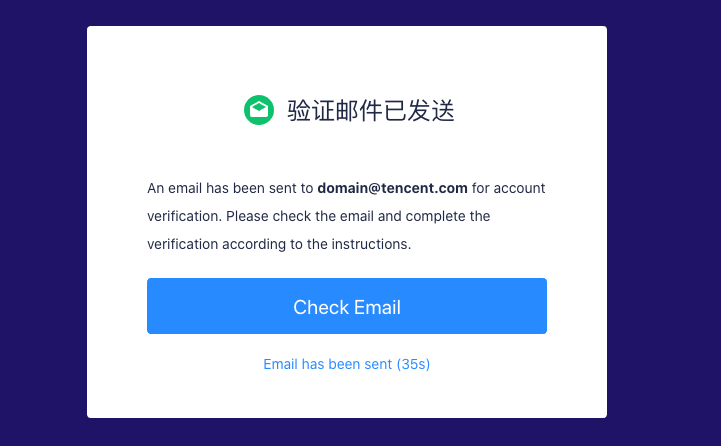
If you see the following prompt, it means that you have completed the "Upgrade to Tencent Cloud Account" operation.
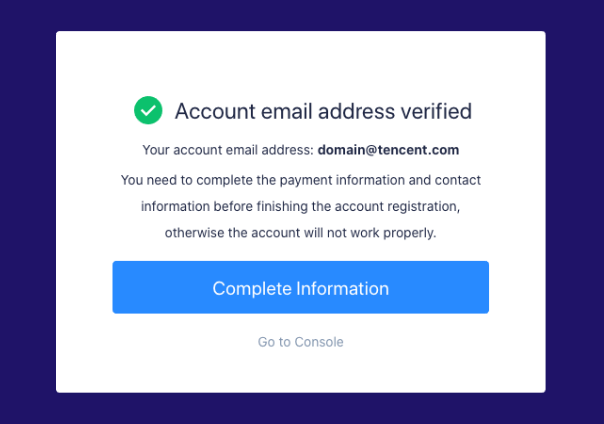
You can click "Go to Console" to directly enter the console to view and manage existing domain resources under the old account and enjoy the new DNS experience brought by the new version of DNSPod global website.
You can skip the "Complete Information" step and directly enter the DNSPod Console only if you already have an old account. If you register a new account, you must complete the information.
However, operations involving account settings, purchases, and payments cannot be performed before you complete the information first.
3. Complete Information
Pursuant to applicable international regulations and Tencent Cloud account rules, each new Tencent Cloud account must have the "Complete Information" operation completed before it can be used normally.
The information includes payment information and contact information.
1). Payment information
Please bind a credit card as prompted.
The credit card will be used to pay bills generated under the current account, such as DNS plan fees.
If only one credit card is bound, it cannot be unbound. Credit cards issued in Mainland China are not supported.
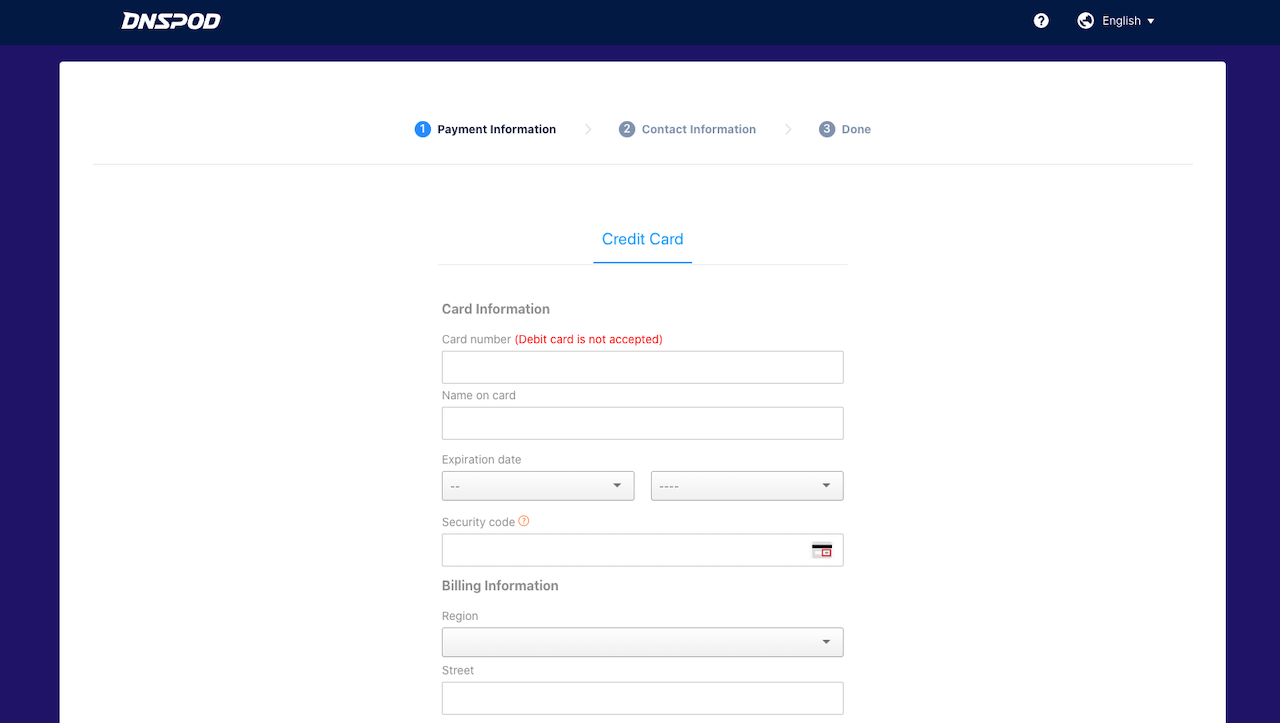
2). Contact information
Please enter the contact information as prompted.
The contact information can be changed later at any time.
The account type (individual or organization) cannot be changed once set.
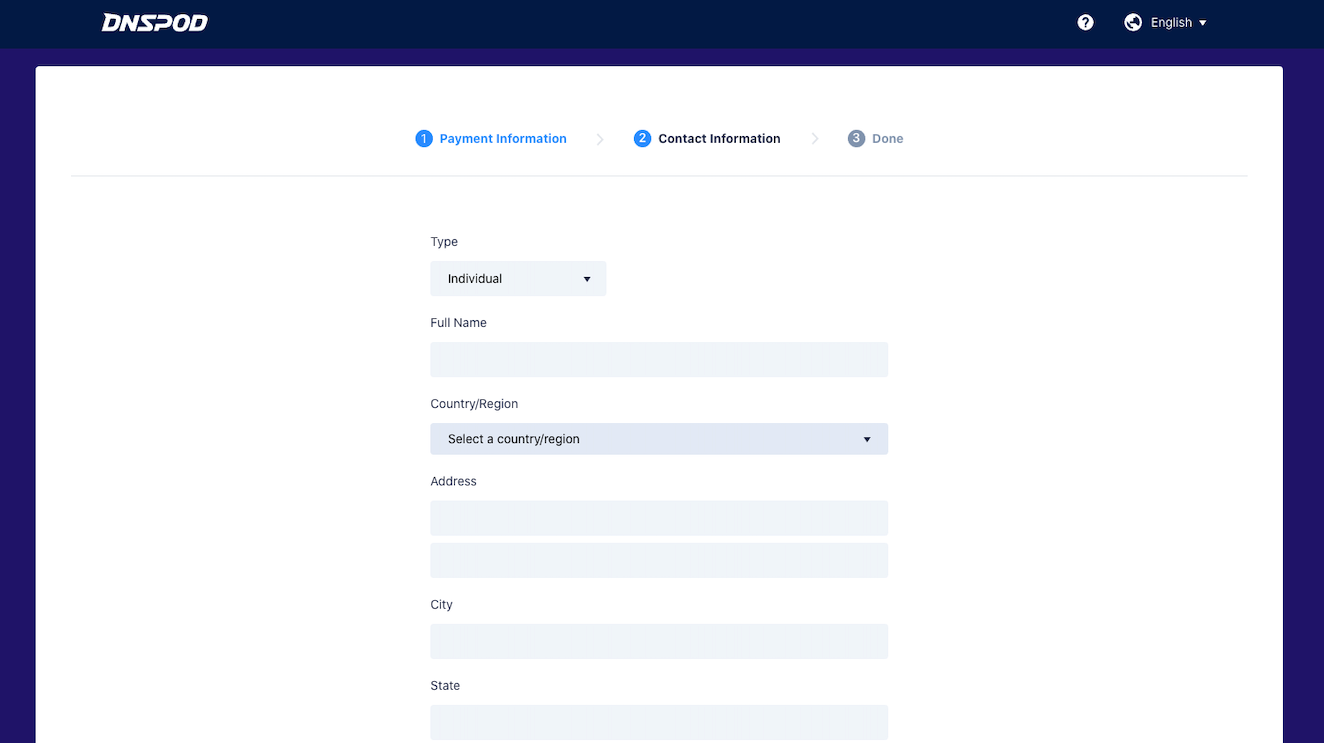
If you see the following prompt, it means that you have completed the entire process.
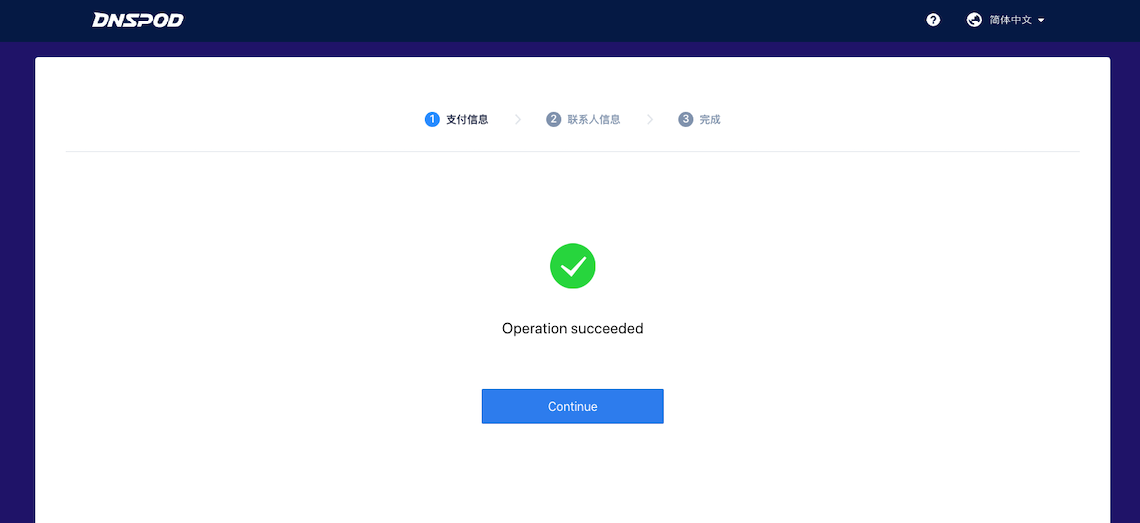
Congratulations on upgrading your account and completing your information. Please enjoy the new version of DNSPod global website for an even better DNS experience.
If you have any questions or suggestions, please send us feedback through Twitter.
- Can't find what I need
- Update is not timely
- Difficult to understand
- Typo/invalid link
- Steps are incomplete
- Missing images/sample codes

DNS health check tool powered by DNSPod
查询域名信息,快速排查网站问题

Official WeChat group
Join WeChat group to chat and feedback
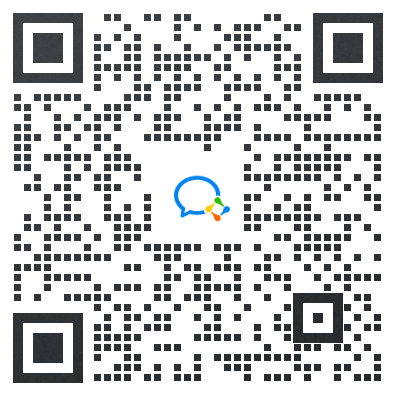
Scan using WeChat


