DNSPod
旗下子品牌
Account
Cancel
Contents
Why does it show 'domain DNS error'?
1. Please make sure your DNS records are added correctly.
Click here to see the DNSPod DNS server list >>
2. Make sure the time is enough since you modified your DNS records
Note that, the update at registry doesn’t represent the DNS has taken effect, which usually needs no more than 48 hours.
Last updated on 2022-04-22 03:18
Is the above content helpful to you?
Helpful
Unhelpful
Select an issue type
- Can't find what I need
- Update is not timely
- Difficult to understand
- Typo/invalid link
- Steps are incomplete
- Missing images/sample codes
View on Mobile Phone
Click to copy the link

DNS health check tool powered by DNSPod
查询域名信息,快速排查网站问题

Official WeChat group
Join WeChat group to chat and feedback
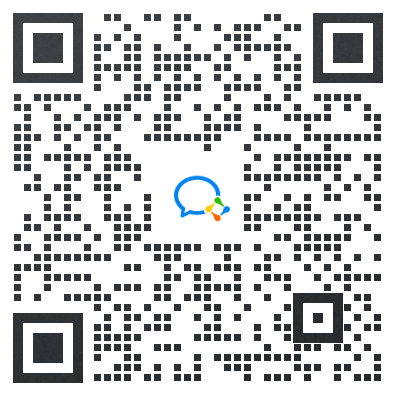
Scan using WeChat


