API Development Specifications
API Description
DNSPod APIs allow users to manage their domain names and records more conveniently and flexibly.
Third parties cannot use these APIs to get or manipulate user data. If needed, please contact us for support.
API Development Specifications
1. Abuse
Situations that are considered as abuse include but are not limited to the following:
- Frequently add, delete, modify, or query domain names or records, or set record status in a short time.
- Request to modify the record content without any changes. For example, a user requests to change the record when the IP in the dynamic DNS is not changed.
- The program logic is not rigorous or the program loops endlessly, which may cause a large number of invalid and repeated requests.
- Other requests that are not mentioned above but will put pressure on the system.
Note:
For the benefits of you and developers, please use the APIs properly. DNSPod has the right to ban the conduct of API abuse and reserves the right of final interpretation.
2. Prohibiting logins
After 30 incorrect login attempts within five minutes, you will be prohibited from logging in to the account for one hour. When programming, you must check whether the login is successful. If it is unsuccessful, you must immediately stop trying.
3. Banning accounts
Abuse of the APIs will cause your account to be banned from using the APIs, but not the DNSPod website. Generally, the ban will be automatically lifted after one hour. Therefore, please don’t use the APIs for heavy testing.
4. Requests
- The request address is
https://api.dnspod.com/and based on SSL. For security, the request address must start with https. Otherwise, the request may be blocked. - You can only use the POST method to request data. For other methods, an error will be prompted.
- Please use UTF-8 encoding for data transmission. The returned data is also UTF-8 encoded.
5. UserAgent
You must set UserAgent before sending a request. If it is not set or is set to an invalid value (for example, a browser), the account will be banned from using the APIs.
The format of UserAgent must be program’s English name/version (contact email), for example, MJJ DDNS Client/1.0.0 (dnspod@dnspod.com).
6. Security
Users need to enter their email address and password before proceeding to the next step. Users' information must be encrypted if the information needs to be stored on the client or in the database. It is not allowed to store users’ information in a file in plain text.
7. Technical support
- Can't find what I need
- Update is not timely
- Difficult to understand
- Typo/invalid link
- Steps are incomplete
- Missing images/sample codes

DNS health check tool powered by DNSPod
查询域名信息,快速排查网站问题

Official WeChat group
Join WeChat group to chat and feedback
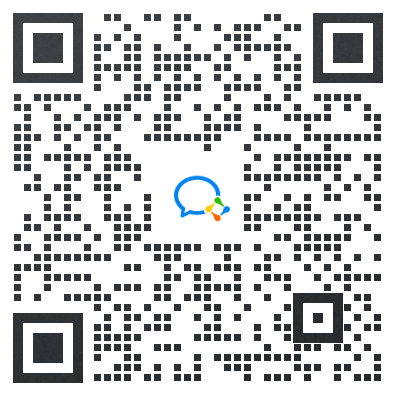
Scan using WeChat


